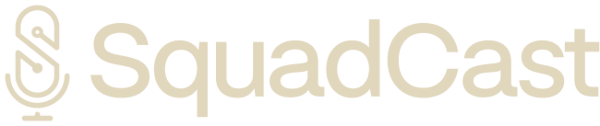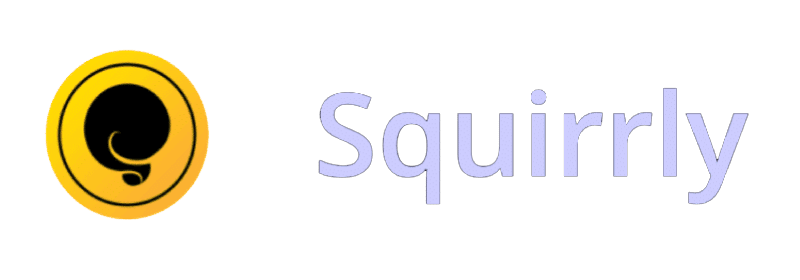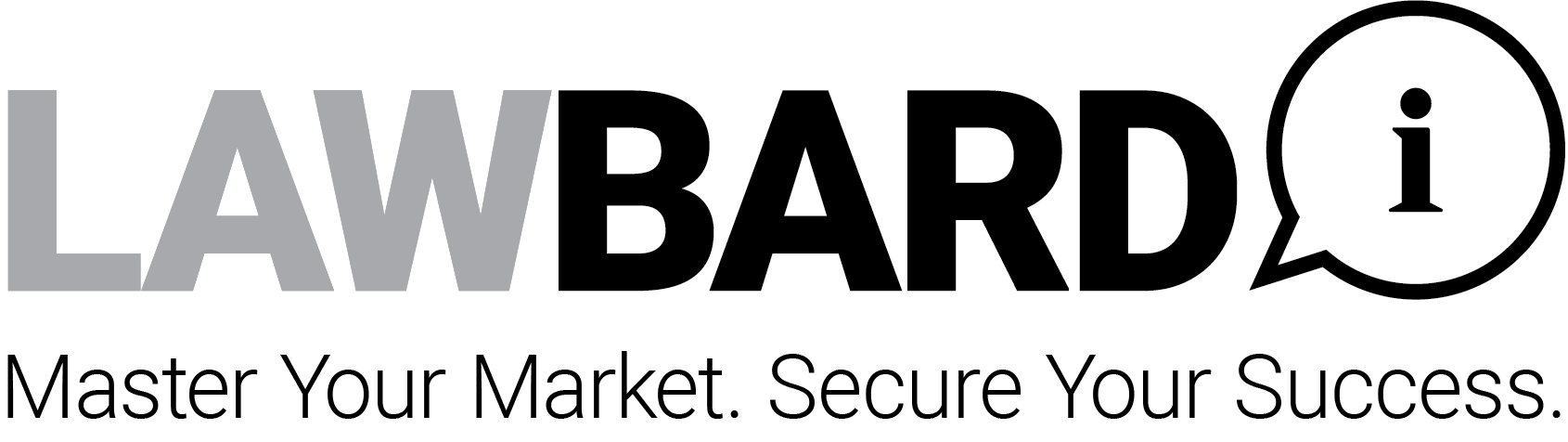In this episode of The Verdict is Marketing, Kim Sailer, founder of LawBARD, discusses the critical topic of Web Content Accessibility Guidelines (WCAG) and Americans with Disabilities Act (ADA) compliance for law firm websites. Joined by Mediator Brenda Pagliaro and tech expert Todd Blackmon, the podcast explores the legal implications of non-compliance, common accessibility barriers, and practical solutions to ensure websites are accessible to all, helping law firms avoid lawsuits while reaching a broader audience.
MAKE YOUR WEBSITE ADA COMPLIANT NOW
ADA Compliance Resources:
- accessiBe – https://accessibe.com/a/al1hsit
- The World Wide Web Consortium (W3C) – https://www.w3.org/
- U.S. Department of Justice, Civil Rights Division, Disability Rights Section – https://www.ada.gov/
- Learn more about Mediator Brenda Pagliaro – https://www.lawbard.com/about-lawbard/
Transcript
Kim: Hello, and welcome to The Verdict is Marketing. I’m your host, Kim Sailer, founder of LawBARD. In today’s episode, we’ll unpack a critical issue for law firms, Web Content Accessibility Guidelines (WCAG) and the Americans with Disabilities Act (ADA) compliance. To guide us through these legalities and solutions, we have two experts joining me today. South Florida Attorney and Mediator Brenda Pagliaro of MediationWorks and LawBARD’s Co-founder and Tech Guru Todd Blackmon, who will actually join us in this third segment. They will share their insights on achieving compliance, avoiding litigation risks, and ultimately making your legal expertise accessible to all. So first off, please join me in welcoming Brenda to the show. Thanks for joining us today, Brenda.
Brenda: Hi.
Brenda Pagliaro of MediationWorks
Kim: So Brenda, before we dive in, I want to share with the audience a little bit about you and your background. Uh, Brenda is a veteran of the legal profession. and a Florida Supreme Court certified circuit court mediator and qualified arbitrator. She has more than three decades of legal experience and litigation experience.
Kim: Her career began in private practice where she represented municipalities, employers, insured, and self-insured clients. In 2004, she joined a large Florida corporation where she established their in-house legal department. Her focus practice on litigation of workers compensation and employment and labor law, including claims under Title VII of the Civil Rights Act of 1964, the Americans Disability Act, the Age Discrimination Employment Act, FLSA, Wage and Hour, Family Medical Leave Act, and the Statutory Retaliation claims, including whistleblower and workers compensation.
Kim: She also was a trusted legal counsel to the C-Suite and actively engaged in strategic planning and risk mitigation measures during the company’s 3x growth. Today, Brenda mediates and arbitrates these and other matters at MediationWorks. So, Brenda, did I miss anything there or anything you’d else would like to add?
Brenda: No, just that the last, um, 18 and a half years of my, uh, with the company, I was their general counsel.
Understanding WCAG and ADA Compliance for Law Firms
Kim: Excellent. Excellent. So, our first topic today is understanding WCAG and ADA compliance for law firms. Before we get started, I just wanted to add a little context to the discussion, uh, about one in four Americans live with disabilities. And that proportion is expected to increase over the next several decades.
Kim: And these disabilities can include visual impairment, auditory impairment, cognitive limitations, physical limitations, speech disabilities, and photosensitivity. That’s almost 50 million people in the U.S. alone with just one disability. So, this is a big issue. So, Brenda, can you give our listeners a basic overview of the American Disabilities Act (ADA), and the Web Content Accessibility Guidelines (WCAG), and the three levels of compliance.
Brenda: Sure. Thank you, Kim. And thank you for that introduction as well as, uh, Your introduction about the importance of this particular topic. I have a niece that special needs, so it’s near and dear to my heart. So as far as the ADA is concerned, the ADA stands for the American With Disabilities Act and basically the purpose of the ADA is to prohibit discrimination on the basis of disability and employment, state and local government, public accommodations, commercial facilities, transportation, and telecommunications. It protects individuals with a disability or have a relationship or association with an individual with a disability. As of 2020, and you mentioned some statistics, as of 2020, statistics show that an estimated 18 percent of the population has a form of disability now just to help you further understand disability is defined as a physical or mental impairment that substantially limits one or more major life activities, a person with a history of such an impairment or a person who is perceived by others to have such an impairment. And I bring that up because that’s part of, it helps to understand, you know, the definition of a disability and how that rolls up under the ADA. And then, of course, the WCAG rolls up under that as well. And the WCAG stands for Web Content and Accessibility Guidelines. And these are international standards and are directed towards web content developers, web authoring tool developers, and web accessibility evaluation tool developers. And what this means is basically anybody who’s, you know, creating a website, maintaining a website, or putting any type of content or utilizing tools out in A website which is a public accommodation and because it’s deemed a public accommodation under the law, it’s subject to WCAG as well as ADA guidelines and law.
Brenda: So, um, there are three compliance standards and the first standard is what they call a level A standard. And it’s really the minimal level of compliance under the WCAG. And basically, Level A requires, you know, that a text can be resizable on a website up to 200%. Images have alternate text. Links are descriptive, have descriptive name, pages have titles and, uh, people are able to, you know, navigate a website without a mouse. So, this is basically the minimal level.
Brenda: And then you go to level AA. And level AA is what I believe, according to the literature and my own experience, is the level that is most commonly used in businesses and on websites. Um, this basically increases the text resizability to 400%. It also requires audio to have captions, video to have descriptive, descriptions or captions, and also it, um, requires that you have more than one way to navigate. through a site. And so other than a mouse, it would have a bar or some other, some are speech enhanced type of navigations.
Brenda: And then level, you know, triple a, which is the third level of compliance. That basically is the soup to nuts, you know, creme de la creme, highest level of compliance and what that targets more so than just what we’ve already talked about. It’s um, the text size ability is up to 800 percent which is, you know, very large, but also it incorporates color contrasting ratios. Um, seven to one. And it also requires that you be able to navigate a site using only the keyboard. And that would be like your, your arrow markers or a different functionality that allows people to go through a website without having to speak or, um, use a mouse. And then it also requires all content be accessible to people with cognitive disabilities.
Brenda: And because of that complexity, I, you know, I believe that a lot of people, strive for level AAA, but most find themselves in that area of level, level A or level AA.
Kim: How does the ADA apply specifically to a law firm’s website, and what are the legal implications of non-complying?
Brenda: Okay, so basically law firms are businesses, and if a law firm has a website, it is subject to the ADA compliance for websites and the WCAG requirements. Um, compliance and as, as an acting business with a website, you’re, you’re subject to being sued. You’re subject to having certain standards that fall with under the law and under ADA. You’re also subject to being sued for discrimination if you don’t in fact meet the standards that are required.
Kim: Okay, and then, so, do all law firms have to comply? Are there any exemptions? Um, I hear some people saying there’s this 15 employee confusion rule. Do you know anything about that? Can you clarify that?
Brenda: Under the ADA, that there are certain, like 15 employees or, or more apply. But my understanding of this particular area is that because you have a public accommodation. Every website is subject to it unless you’re exempt through religious organizations or you’re affiliated with a religious organization that falls under that exemption.
Kim: Okay. Um, so I’ve worked with a lot of law firms and I’ve seen a common theme emerging that website accessibility compliance under WCAG guidelines seems to be an overlooked area. There’s a clear need for education on WCAG and how it can help create inclusive websites that not only serve everyone but can also avoid potential legal issues. Are you seeing the same thing or?
Brenda: Yes.
Kim: Yeah. Um, and then I also just want to share a couple of things you’ve kind of mentioned too. Some of the most common website accessibility complaints or barriers that potentially could violate an ADA regulations for people with disabilities are missing alternative text, unusable keyboard, missing field and form labels, insufficient color contrast, screen reader capability. So, there’s a variety of things that these law firms need to pay attention to.
Brenda: Yes. I agree. A hundred percent.
Kim: Okay. So, we’ve unpacked a lot here. We’re going to take a break and we’ll be right back.
Kim: Welcome back again. This is the Verdict is Marketing podcast discussing all things lawyer marketing. Thanks for joining. I’m Kim Sailer of LawBARD and I’m here with mediator Brenda Pagliaro of Mediation Works. We’re talking about website content accessibility guidelines in the American Disabilities Act compliance.
The Risks and the Costs of Non Compliance
Kim: Our second topic today is talking about the risks and the costs of non-compliance. According to sources including accessiBe, an AI web accessibility company, web accessibility lawsuits under the ADA are on the rise, with more than 4,600 website accessibility lawsuits filed in 2023. And the bulk of ADA website complaints have taken place in New York, California, and Florida.
Kim: So, Brenda, who enforces ADA compliance for websites?
Brenda: Okay. Well, ADA compliance generally is enforced under the department of justice, but when you look at ADA compliance and pertaining to websites, it’s usually enforced by private firms, which is, you know, attorney suing law firms, attorneys, businesses, et cetera. And that’s because the majority of the DOJ, their civil rights division, looks at larger, you know, violations like a Walmart or something like that. And they would go after that type of company. So, it’s really left to the private sector.
Kim: Okay. And then what are the legal implications? Again, a little bit more detail about not having a compliance site.
Brenda: We know the legal implications are you can be sued just like you mentioned the level of lawsuits that have been filed and that there’s an uptick happening and even dating back to I think it was 2021. I read an article in the Wall Street Journal where they said that it’s 64% increase in cases over the first half of 2021 and that they anticipated it would continue and I see from your latest stat that it has.
Brenda: So, what you’re subject to if you don’t comply is you’re subject to being sued by an attorney for your lack of compliance or you could also be investigated by the Department of Justice Civil Rights Division and if either of those apply, if you’re looking at a private sector lawsuit or a, you know, demand letter, You’re looking at potential legal fees. You could potentially have monetary damages depending upon what jurisdiction you’re in. And then you also could, you know, have some type of reputational damage. But you’re also looking at a potential If you do settle, there’s usually attached a settlement agreement where there’s monitoring for a year, which most people find themselves doing. And then you have the backend costs of getting your site compliant in order to meet that settlement agreement, which all have associated costs with it. So they’re the types of things that you’re looking at. And in my experience, this is what I, I was dealing with when I was managing these cases.
Kim: Great. What do you recommend a law firm or business for that matter when they do receive a complaint or a lawsuit? What should they do?
Brenda: Okay, what I would recommend is if you receive a demand letter, um, unless you’re a large business, it’s not likely that the Department of Justice is going to you know, instigate an investigation unless there’s been a tremendous number of complaints against you. So more than likely it’s the private sector that would have that the private legal sector So if you receive a demand letter what I would do is I would immediately call outside counsel or if you have inside counsel have somebody who’s not affiliated Best is to have somebody not affiliated with your firm to um, review the actual demand letter and somebody who specializes in ADA defense and then I would also call your, if you’re a smaller business, it’s likely that you’re outsourcing your website. So, it’s probably a third party and I would put them on notice. Um, and I don’t, and I would make sure that you have them run what is called like a scan. Now, also there’s, if it’s your own website, there’s Google tools that can run a scan to find out your compliance ratio, or you could call a third party, um, to also perform that for you. So you can get a baseline read as to where. Your website lies in, you know, in conjunction with the compliance regulations. One thing I can tell you is when you receive a letter from a law firm that’s suing you, it usually attaches like this cursory scan that they performed. And more often than not, they use proprietary um, tools that they’ve developed to run the scan. So, it really looks very ominous. But then when you run one on Google or if you use a third-party vendor like, accessiBe to run a test, they’ll be able to give you a more accurate and depiction of where you are not compliant. And then that will be your baseline in order to improve. But it’s definitely so one get legal and two, Um, contact a third party to help you run the appropriate scans to find out whether or not you are in compliance and if not, you know, what you have to do to get so.
Kim: Gotcha. You’ve mentioned a little bit that you’ve witnessed and experienced this, real world example, is there anything you could share some insights or some, some of the lessons and things you’ve learned, or is there anything you want to share?
Brenda: Oh, yeah. Well, I, you know, when I was working for my prior employer as their counsel, we received, you know, it was like 2018, 2019 for the first, was the first time that I actually received, a demand letter for a website noncompliance. And so immediately I went to, you know, we had an IT Department. So, I immediately went to the IT Department and said, Hey, you know, we need to run a scan. And we developed, you know, we were kind of forced to develop a whole process to make sure that our website was, in fact, compliant. But what I learned during that process was, you know, websites are fluid. And because they’re fluid, they’re constantly changing, and that constant, the constant changes that are made, like in my organization, they were retail, so there was constant price changing and everything else.
Brenda: And even though, like, the landing page that someone lands on has the proper information, or maybe the, uses the right tools to allow accessibility, For somebody through the ADA, what, what usually happens is all the pages behind that may not, may not have necessarily been corrected or changed to meet the accessibility standard that you’re hoping to meet. So, it’s, it’s more than just a one page type of fix. And so what we learned was, you know, on the front end we were compliant, on the back end we had issues. And so we developed a Q&A process, quality and assurance process, and an entire you know, roadmap on how changes are made and who makes them and what the quality and assurance team does to make sure that they filter all the way through the entire website.
Brenda: And it’s, you know, it’s a complicated process and we stayed on it and improved it for over six months. And I believe it’s still deployed today, but we did in fact, hire a third party to help us with this process and to run regular scans to make sure that we were in compliance. If we not, if we weren’t where we needed to focus our attention.
Kim: Gotcha. And then we kind of touched upon it. So, say, uh, you do have the potential financial costs associated with a suit. So, if it goes the DOJ ADA route, what are they looking at from a cost perspective, from, from fines or?
Brenda: So, from the DOJ, they can find, if you do get invested, investigated by the DOJ, I mean, they can find, issue fines and penalties starting, ranging from $55,000 to $75,000, um, for your first offense. And then it can go as high as $150,000. Again, there’s cases out there where this has happened, where the, where the DOJ has investigated through their Civil Rights Division. Um, different companies that were not in compliance and didn’t get in compliance after being notified and they were assessed significant fines. Now those fines are in addition to all of your litigation costs and your investigation costs, et cetera. So they can be pretty hefty. For your average law firm, what you’re looking at is more often than not your first case if in fact you’re non-compliant and you can’t get it compliant within, the time period that they’re, you’re being asked to get compliant.
Brenda: In our case, we had a lawsuit that cost over six figures. And when you’re being sued by an individual private sector attorney, you know, more often than not, depending on your jurisdiction, one of the main expenses is your legal fees, your legal fees and costs. So that can range. We had one that went six figures and there were no, there are minimal monetary damages in that particular case based on the jurisdiction. So, what you are really looking at is it could range anywhere from a few thousand dollars to six figures if you are in fact pulled into a lawsuit, now, if it’s a demand letter, I’ve had those cases where it was just a demand letter made. And because we had already been sued and we had our roadmap, but we had our process, and we had our compliance audits, and we were working with a third party.
Brenda: Essentially the other demand letters were responded to with you know, nothing or a very minimal nuisance value settlement. So it really, really helps a law firm to get compliant and to have a process that they’re regularly using with or without a third party, most, you know, more beneficial with a third party, like a accessiBe and we used a different company back then it really helps you to avoid extensive legal costs.
Kim: Yeah, and it sounds like then it also is beneficial to you, even if you do get a letter, if you at least show that you’ve been working towards that, you’re better off than having nothing done at all.
Brenda: Oh, absolutely. If you can show that you’re doing your due diligence and acting in good faith to, you know, become compliant or that you’re at, you know, Level A, but you’re just driving towards Level Double A. Absolutely. I mean, I think it does help because they can’t necessarily force the issue because you’re already doing everything that you know, should be doing if you will. I mean, they can, of course, you know, an attorney can always push for more litigation or threatened litigation or legal fees. But the reality is, if you are using a third party and they’re working in conjunction with you to get your site compliant and continue it, to be compliant. I think that’s a great defense. It was always a great defense for us and it saved us a lot of money.
Kim: Yeah. And beyond legal costs, there are reputational costs and risks I assume associated with noncompliance. How could these, uh, how might these affect a business?
Brenda: Well, I’d say like it, whether it’s a law firm or a retail operation, I think any in today’s day and age, we have a lot of DEI (Diversity, Equity and Inclusion) programs and you also have a lot of, you know, access to social media. So reputational damages I think are critical because somebody could go out on social media and they could literally, posted a terrible review about you and if it goes viral, you’re going to suffer that consequence that consequence can be reduced clients You know contacting you it could be for you know, other people jumping on the bandwagon. It could be reduced traffic on your website and it could also, I believe, damage your reputation, your reputation long term.
Kim: Absolutely. Um, one thing I find kind of interesting, and this is just one example, uh, personal injury attorneys are dedicating themselves to helping accident victims, including those who have already disabilities, but they’re also helping those who become disabled as a result of their accident. Yet, ironically, many of those law firms themselves lack accessibility features, creating a barrier for the very people they’re aiming to serve.
Brenda: Exactly. I, I agree with you a hundred percent. And that, you know, if somebody puts that on a post or they say, yeah, you’re supposed to be helping all of us, but yet at the same time, I can’t even get access to the information I need. That’s not going to bode well for the law firm or the business.
Kim: Yeah, it doesn’t look good for their brand either. So, uh, yeah. So, excellent again, excellent insights here, Brenda. Uh, we’re going to pause for a moment, but stay tuned. We’ll be right back.
Kim: And we’re back once again. This is the Verdict is Marketing podcast discussing all things lawyer marketing. I’m Kim Sailer of LawBARD. Thanks again for joining. Uh, I’m here with mediator Brenda Pagliaro of MediationWorks, and we’ve been discussing what is website accessibility and the risks and the costs associated with non compliance. Now joining us is LawBARD Co-Founder and Tech Guru Todd Blackman, who will help with solutions for law firm website accessibility. So, welcome Todd. Thanks for joining us.
Todd: I’m happy to be here.
Solutions for Law Firm Website Accessibility
Kim: Excellent. So we’re going to now dive deeper into some of the solutions that law firms can use to help, uh, become compliant with website accessibility.
Kim: So Todd, first off, how do you know if your site’s not compliant? Is there a way to audit your website?
Todd: Yes, audit is a really important first step. You want to determine if your website is not compliant with WCAG or ADA standards. I mean, you should conduct an accessibility audit. There’s several methods and tools available to do that. Uh, you have, for instance, tools like Wave or Acts or Lighthouse. They can scan your site and provide you reports. You can do like manual testing, uh Brenda mentioned Google and there’s some other people/companies that do that. Um, areas that you go through and test your site, It’s pretty easily done. You know, attorneys can hire an accessibility expert to conduct a review of their site. Personally, I found, that the app accessiBe to be super user friendly and be the easiest path.
Kim: Yeah. Well, Brenda, I know that MediationWorks recently installed software from accessiBe to make your site ADA compliant and WCAG compliant. We did too at LawBARD. And interestingly enough, the Florida Bar and several other law firms I’m noticing have started to use accessiBe. Todd, what I find interesting about the accessiBe platform is how they use AI. Can you tell us a little bit about that?
Todd: Yes. I mean, I love how accessiBe leverages AI. It’s, this is a good example of a real-world use of AI. It can fix a lot of accessibility issues on the website. It conducts the scan, analyzes the website, and can apply necessary fixes, dynamically ensuring the site remains compliant with accessibility standards. And accessiBe has many benefits, including speed and accuracy, scalability, and the list goes on.
Kim: Excellent. But I assume like with most tools as well, you should never forego human oversight.
Todd: Yes, absolutely.
Kim: Okay. What are some of the key features and functionalities of solutions like accessiBe that can address these common website accessibility barriers?
Todd: Um, I mean, that’s the strength of the AI. It has built into it. It automatically adjusts the website for screen readers, keyboard, navigation, color contrast, uh, but better yet, it continuously scans the site for new accessibility issues and fixes them. I mean, it’s great. It also gives you peace of mind by generating a detailed report, showing compliance with ADA and WCAG standards. This is very important if you were ever accused of being non-compliant.
Kim: Okay. And can attorneys easily install and manage, uh, tools, these accessibility tools on their websites, or do they need to go get their IT person or website developer? Is it necessary?
Todd: assessiBe is designed to be super user friendly. It can often be installed without a developer. Uh, it’s a simple plug in for more sites that are like WordPress. Uh, the process typically, it involves just adding a single line of JavaScript code to the website; however, there are larger and more complex sites that may require developer assistance, just because of the integrations with other apps and how, what, how large they are. But in most cases, I found accessiBe support to be fantastic.
Kim: Then when you do run an audit, what does that audit show? And if you’re non-compliant, how do they get it fixed? Does the tool just fix these things? Or again, does the attorney need to go and get their website developed to assist in fixing the stuff?
Todd: I mean, the audits excellent. It will show a detailed report and accessibility issues. Um, tools like accessiBe automatically fix a lot of the issues, if not all of them in most cases. However, there’s some issues that might require manual intervention. I mean, like I said before, attorneys that have very large and complex websites, uh, may require some of these manual fixes, uh, you know, if, if the AI cannot address them.
Kim: Okay. And so, it looks like then from my understanding of it too, so they help you identify the issues, the severity, your compliance level to WCAG, and then they give you their recommendations and either they fixed it or identify what would need to be fixed and then you would have to go from there to go get those other things fixed.
Todd: That’s correct. Yeah.
Kim: Okay. And so, what happens if a law firm implements an accessibility solution like accessiBe, but still faces an ADA lawsuit? Um, how can those, accessiBe tools protect them, the attorneys themselves, so what is available or what do those tools provide the attorneys or the law firms?
Todd: Um, well, the fact that you’re implementing an accessibility solution like accessiBe, I mean, it can demonstrate good faith effort to comply with ADA standards. I mean, it’s, I believe it’s a critical defense in, in a lawsuit. Additionally, accessiBe can provide a certification of accessibility compliance, which can be presented also in, in a legal defense.
Kim: Okay. accessiBe has a litigation package, which they provide documentation and evidence, all the audits, all the reviews and all their reports they give, uh, that you could then provide to your legal team, but it’s not a substitute for legal representation. So Brenda, what would a law firm do if they didn’t have accessiBe or similar solutions or litigation package? They’d have to probably go find all this information; I would assume.
Brenda: Yes, they would have to, they would have to find the information and of course find one, an attorney to help them respond, but also to find a third-party vendor like accessiBe, which would be my recommendation to find a third party vendor to help them run, you know, access their website, determine their compliance level and then go from there. I love the fact that accessiBe provides a certification because that absolutely is great in the defense. Just like what I talked about earlier with the Q&A process and everything else, it’s critical to showing that you’re acting in good faith.
Kim: Excellent. And Todd, what is a typical range, the cost for law firms seeking to achieve compliance? Like, what should they be expecting to pay monthly or annually?
Todd: Yeah, the investment range for achieving ADA/WCAG compliance, I mean, it can vary depending again, like I spoke before on the complexity of the site, uh, how large it is. But in most cases, websites can use solutions like accessiBe and run about $500 a year for small to medium websites. Uh, again, if you’re a larger, very more complex site, which, honestly, there’s very few of those in the legal industry, you’d probably be looking at $500 to $1,000 annually?
Kim: Okay. And then this is just for the tool. So if, if you have to go make changes you may incur additional fees, if you have to fix things, like you might have to get your web developer in there to put some things or fix some things that if your tool doesn’t provide those. So the $500 is an annual fee. It’s going to be renewed. It’s an ongoing thing, but it could be more and that’s just the tool.
Todd: Correct. Yeah.
Kim: Okay. Here are a couple of questions just for either one of you. Um, well, you know, Brenda, we’ll start with you and see if you want to respond. Are there any resources that you recommend for law firms who want to learn more about WCAG or ADA website compliance or best practices?
Brenda: Um, what I would do is I direct them to the Bureau of Internet Accessibility, which is at BIA.org, that has a lot of, um, beneficial information that can at least give them a guide. There’s also w3.org, which talks about web accessibility and the standards. And there’s always the ada.gov, which is the government website, which will talk about web accessibility and again, mobile apps, because it’s also applicable to mobile applications.
Kim: Excellent. And obviously our viewers will have to contact Brenda, should you need to WCAG and ADA assistance. We’ll share Brenda’s contact information.
Brenda: Yes, Please feel free to contact me.
Kim: And Todd, the same question, any resources you recommend?
Todd: Uh, yes, uh, accessiBe itself has some great resources on their website. We can provide a link on the podcast notes. You’ll be able to click that link and find whatever information you need.
Kim: Excellent. And looking ahead, do we see any new trends emerging in the field of website accessibility, particularly in the legal industry? Let’s start with you, Todd.
Todd: Uh, yes, again, like we mentioned before, AI is huge, uh, machine learning, having all the automate and improve web accessibility, making it easier for anybody to stay compliant and the biggest thing is it’s, it’s in real time. So it’s, it’s a no brainer.
Kim: Any, any comments on that one for you, Brenda? You’re all set.
Brenda: I would just, as usual, I would just see that a continued uptick, which we’ve seen from 21 to present, a continued uptick of you know, cases. So I think it would be really wise of people to look at accesssiBe or primarily to find out whether or not that particular program would work for them.
Kim: Excellent. And then beyond legal compliance, what are some of the additional benefits law firms can experience by making their websites more accessible? We’ll start with you again, Todd.
Todd: I think a surprising benefit is SEO, search engine optimization. I mean, just accessibility websites are typically more SEO friendly because they add alt text for images, proper use of headings, they clean up some code for search engines, and that’s super important for ranking.
Kim: And Brenda, I think you’d mentioned that earlier in an earlier segment too, some of those benefits. Any additional comments for you on, uh, beyond legal compliance?
Brenda: No, but I think I would agree with Todd. I think that, you know, this placement in your searches, as well as, you know, of course it were, it will be much better for your clients, making it accessible to increase your client traffic and to protect your reputation.
Kim: Agreed, agreed. Um, Brenda, is there anything else you’d like to share with our listeners concerning ADA website compliance or its impact on law firms? Is there anything you didn’t get to say that you wanted to mention?
Brenda: No, I think we’ve covered everything other than I, you know, with MediationWorks, we have an accessible website, feel free to travel to it. And, uh, I’m available to help anybody with any issues that might come down the pike on web accessibility. Or if you have a case that you’re looking to mediate on. I would love to work with you.
Kim: Excellent. And how about you, Todd? Is there anything you didn’t get to say or mention that you want to make sure you got in?
Todd: I would just say this is a good to proactive approach to web accessibility. I mean, it’s, it’s so easy to install and implement and it’s just, it’s, you can’t lose by being proactive in this realm.
Brenda: I agree about a hundred percent.
Kim: Excellent. Okay. Well, um, the, some of the main takeaways from today’s discussions are the courts apply the American. With Disabilities Act to websites, you should comply with the ADA. It is generally agreed that websites should conform to the WCAG guidelines at a Level AA is recommended. Law firms must ensure their websites are accessible to everyone. Website accessibility lawsuits are rising and making compliance a critical investment. Tools like accessiBe can help a law firm achieve website accessibility, but still needs human oversight. And investing in accessibility goes beyond legal compliance. Yeah. Uh, so we’ve had a great conversation about website accessibility, the risks and costs of non-compliance and solutions for compliance.
Kim: I want to give a big thanks today to Mediator Brenda Pagliaro of MediationWorks and to LawBARD’s Co-founder, Todd Blackman. We will be sharing more resources and tips over on LawBARD for everyone out there. Thank you for listening. Feel free to drop me a line at kim@lawbard.com or visit us at lawbard.com. Until next time, the Verdict is marketing is adjourned.